Now that everything is heading into the Cloud, why not playing around with SAP HANA Cloud?
SAP HANA Cloud
When I first tried to get a SAP ECC training environment, I noticed that SAP was offering nothing for free. Nowadays, things have changed a little bit. Luckily, they noticed that you need to offer some trial/training sandbox if you want people get closer to you.
For those who want to be part of the game, you can visit their Cloud site.
Why the Universal Data Adapter?
SAP HANA Cloud brings something called SAP Cloud Connector. Too complicated for me :-)
Luckily for me, I googled an easier way of extracting data from Cloud. There is something called database tunnels which allows on-premise systems to connect the HANA DB in the cloud through a secure connection. It doesn't sound quite straight forward but it didn't take too long to configure.
There are different ways of opening the tunnel. I have used the SAP Cloud Console Client which you can download from SAP for free.
Once the database tunnel is opened from the FDMEE Server(s) to the SAP HANA Cloud DB, the Universal Data Adapter can be used in the same way that we used with on-premise HANA DB.
Please, note that as I'm not using a productive cloud environment I had to open the tunnel via command line. This is fair enough to complete my POC.
My data in SAP HANA Cloud
I'm keeping this simple so I have a table in HANA Cloud with some dummy data:
Let's go through the configuration steps to bring that data into my application.
Importing data through FDMEE
As any configuration of UDA we need to:
- Configure ODI Topology for the physical connection, logical schema and context
- Configure FDMEE (source system, source adapter, period mapping, etc.)
ODI
Data Server needs to point to the DB tunnel:
We use the same JDBC driver as for HANA on-premise:
As usually, I create a dedicated context for this new source system. That gives me more flexibility:
FDMEE
In FDMEE, nothing different.
We first create the source system with the context we created in ODI:
Then, add the source adapter for the table we want to extract data from:
Time now to import the table definition, classify columns and generate the template package in ODI:
As you can see above, FDMEE could reverse the HANA Cloud table so I can now assign the columns to my dimensions and regenerate the ODI scenario:
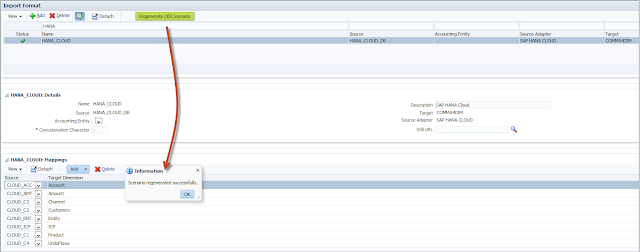
I'm not going to show how to create a location and data load rule as I assume you are familiar with that process.
Final step is to run our data load rule and see how data is pulled from the SAP cloud and loaded into HFM on-premise app through FDMEE :-)
Cheers










No comments:
Post a Comment
Thanks for feedback!